Why choose Adobe Connect?
The New Standard
Conference America has partnered with Adobe Connect to bring you the best web meeting solutions available. Our reliable conferencing bridge technologies have been fully integrated with Adobe Connect’s software to allow for a single, seamless web and audio experience. Easily control every aspect of your meeting with a click of the mouse. Call us at 1.800.925.8000 to schedule your demo today!
Integrated Features:
- Synchronized Web & Audio Recording
- Dial-Out to Participants & Yourself
- Mute Lines
- Place Parties on Hold
- Disconnect Lines
- Speaker Indicator
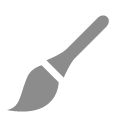
Customizable
Use the customization features to adapt the appearance of Adobe®Connect™ to match the branding of your organization on the login page and the meeting room.
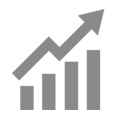
Scalable
Whether your audience is 10 or 1500, your experience as the host remains the same. There’s no need to learn a new platform as your audience grows.
Service Options

Adobe Connect Meetings
Adobe Connect for Web Meetings enables you to significantly improve collaboration, both inside and outside your organization’s firewalls. You can use Adobe Connect for a full range of online meeting needs, from
Read more >
Adobe Connect Learning
Adobe Connect for eLearning provides novices and experts alike with the capabilities needed to create and deliver compelling, self-paced online courses, conduct highly interactive virtual classes, and efficiently manage training programs.
Read more >
Adobe Connect Webinars
Adobe Connect for Webinars enables organizations to increase attendance, boost response rates, and generate more interest through rich and engaging highly interactive online events.
Read more >Contact Us
1.800.925.8000
Our web conferencing specialists are here to assist you at every turn—from demos to training and beyond! Click here to chat with a specialist now!
Features
From screen sharing to breakout rooms, we have you covered.
Not sure what you want?
Contact us and we’ll break it down for you!
Live Meeting Functionality
|
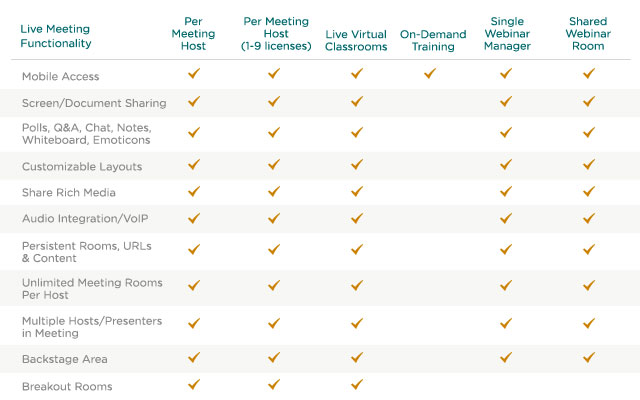
Content Functionality
|
Event Management
|
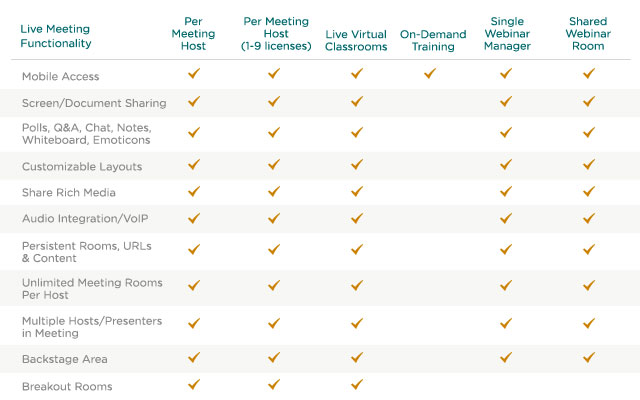
Training Management
|
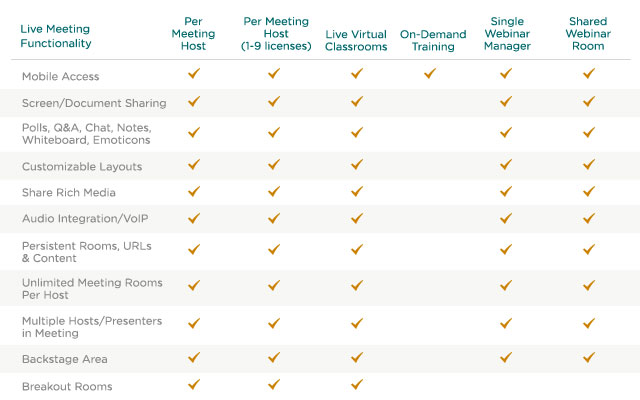
FAQs
What is Adobe®Connect™?
Adobe®Connect™ is a collaboration tool that includes video conferencing, application sharing, live polling, chat, whiteboards, and presentations. You can use your desktop to host live, synchronous interactions with small or large groups.
What are the System Requirements to use Adobe®Connect™?
Adobe Flash Player 11.2+ is all you really need! For additional tech specs click here.
What browsers are supported by Adobe®Connect™?
Use your favorite browser, be it Firefox, Chrome, Internet Explorer, or Safari.
Video Tutorials
See For Yourself
Case Studies
 |
NBC Universal and Saturday Night Live |
 |
Audi |
 |
Morning Star |



 Please wait...
Please wait...